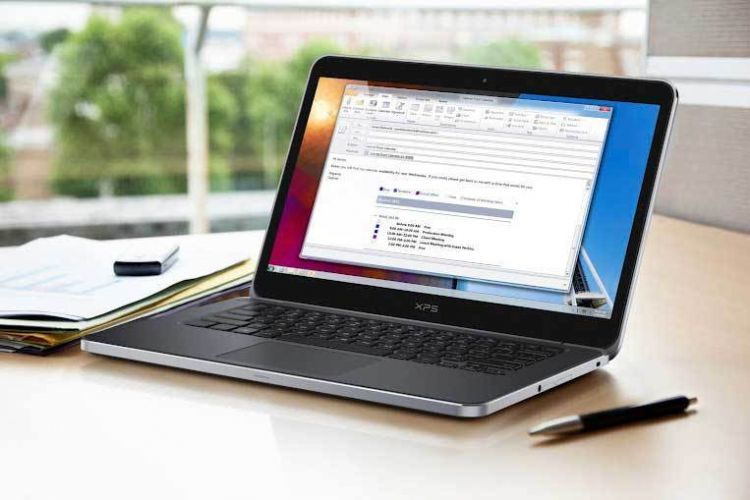Is there anything more annoying that an overly sluggish laptop? Especially in a world where smartphones and tablets (like iPads) seem to generally blaze through most tasks, a laptop—which is most people's most expensive computing device anymore—should be the blazeriest of them all.
But it's usually not! Unless you've got a brand new laptop, I'm willing to bet it's starting to get a little more sluggish than it used to be. Especially if you download a lot of programs for work or school, I'm willing to bet some of your daily tasks—like Google Chrome or more intensive softwares—are starting to get slower.
Fortunately, there are some really simple ways to speed things back up a little. While laptops naturally slow down over time, a little basic maintenance now and then can put the pep back in their step. While you might not notice dramatic increases in speed from these methods, these three easy ways to teach your old laptop new tricks.
1. Limit or stop startup tasks
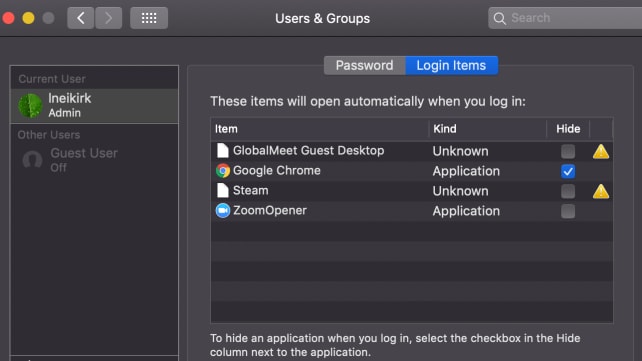
When you turn on your laptop, there are some things it automatically starts doing. Obviously, the more programs or tasks it's trying to do at the same time, the slower it's going to start up overall. But it's also true that over time, the programs and tasks it's running will take more of its "memory" to operate properly if those tasks are updating, meaning that even if nothing else changed, maintaining the same startup tasks over a long enough period of time is going to cause it to start to slow down.
At this point, you should simply minimize the number of programs and tasks that are triggering during startup. It's easy enough to do.
On an Apple laptop, you want to go to System Preferences, then Users & Groups, and select your user ID (probably "admin" if it's your laptop). From here, you'll be able to turn on/off various startup tasks.
On a Windows laptop, you'll want to open Task Manager, navigate to the Startup tab, and enable/disable startup programs as you see fit.
2. Run disk cleanup
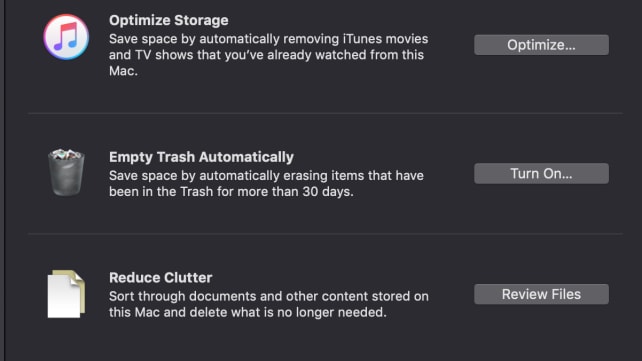
One of the most reliable ways to speed your laptop up is to do a little spring cleaning. The "Disk Cleanup" utility is better known on Windows laptops, but it's an easy way to wipe out leftover update files and random PC rubbish in one fell swoop, and you can run it on an Apple laptop, too.
On an Apple laptop, the corresponding function can be found under the Apple menu. Click on "About This Mac," go to the Storage tab, and click on "Manage" to easily do things like emptying your recycle bin or cleaning up old/unused programs.
On a Windows laptop, you simply need to find the "Disk Cleanup" utility (by typing it into the Explore/Search box in the Start menu) and run that.
3. Uninstall things

Last but not least, if you can get rid of some apps or programs on your laptop, it will help speed things up. Basically, the less storage space and memory your laptop is reserving for all the files and associations required to run certain apps and programs, the more it's going to be slowed down over time.
On an Apple laptop, getting rid of a program you don't want is as simple as dragging it from Launchpad into your Trash (and emptying the Trash). Fortunately, Apple is pretty good about not listing off programs that will bork your laptop if you delete them, so you can kind of get rid of things at your content (and always download them again later).
On a Windows laptop, type "remove programs" into your Explore/Search bar. You should be able to navigate to a window called "Add or Remove Programs," where you'll be able to get rid of whatever you please. It's a good idea here to not remove anything if you're not totally sure what it does, though—sometimes this can mess with how your Windows laptop operates.